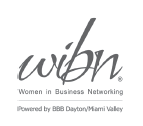3 visual cues to improve your public speaking notes
Recently I was challenged by an executive who’d been rehearsing diligently ahead of his national keynote.

We both knew the success of his 25-minute speech – and the resonance of his important message and call to action – depended 100 percent on his ability to deliver some crucial lines exactly right.
We’d already been through a couple of speech coaching sessions, and more were scheduled. Plus, I’d done all the typical formatting of his public speaking notes:
- Bolding and underlining, or capitalizing key words and phrases
- Spelling out numbers, as well as dollars and cents, to help him avoid misstatements
- Inserting hard line breaks to inspire pauses
- Keeping paragraphs intact on a page
- Separating major sections of the speech with # # # marks
But since the stakes were high, he asked, could I come up with some additional visual cues on his public speaking notes to help him deliver a great speech?
And so back to the desktop I went.
Here are some simple formatting adjustments you can make to your public speaking notes to ensure your speech is easier to deliver on stage.
1 – Use color coding
Color coding was one of the key changes I made to help this executive prepare to deliver a great speech. He said color coding helped him the most. For example:
His one Great Big Idea was formatted in blue.
He told me that color coding the Great Big Idea of his speech immediately triggered a unique reminder inside his brain – based on how he’d been coached – on precisely how to deliver the most important line in his keynote.
Key transitions – critical introductions to major sections of the speech – were formatted in green.
Again, green was another trigger in his public speaking notes, reminding the executive that these were crucial lines needed to set the stage for revealing his solution to the problem he’d set forth.
Important next steps in a process, jaw-dropping statements, quoted material, key statistics, words to emphasize or tricky proper names inside major sections were formatted in red.
Seeing red reminded this executive to take it a little slower and enunciate well so the audience didn’t miss a thing.

2 – Use ellipses … not dashes … to ensure lines are delivered as intended
Dashes can be used with effect in written material such as online articles, white papers and case statements.
But when it comes to public speaking notes, I’ve found that many executives simply read right over a dash as they’re rehearsing to deliver a great speech.
That means a critical phrase inside a sentence becomes a garbled, run-on mess.
Instead of using dashes in your public speaking notes, use ellipses instead, and insert hard break lines in the manuscript at logical points for a pause, like this:
Back in December 1903 … on the eve of that first powered flight … the stars aligned for the Wright Brothers.
3 – Use slash marks to stop slurred speech
If you notice that a few phrases in the speech are causing an executive to slur the words, try using slash marks to prevent this problem.
For example, the phrases below can be a little on the tongue-twisty side. Try saying them out loud:
- Senator Marco Rubio of Florida
- Authors Burt and Anita Folsom
- The sixth freest economy in the world
Now try them again, formatted like this:
- Senator / Marco / Rubio of Florida
- Authors / Burt / and Anita Folsom
- The sixth / freest / economy in the world
Once I inserted these three visual cues in my executive’s public speaking notes – color coding for the proper emphases, ellipses instead of dashes for proper delivery and slash marks for improved articulation – he found his speech much easier to rehearse and deliver.
And in the end?
He received a standing ovation – in part because he responded well to some new visual prompts in his public speaking notes designed to help him deliver a really great speech.