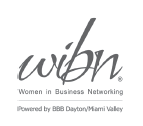7 corporate speech coaching tips to help leaders get better on camera
 Unhappy with your performance during your last virtual presentation?
Unhappy with your performance during your last virtual presentation?
Follow these corporate speech coaching tips to the letter if you want your next virtual talk to go better.
2020 was the year that leaders at all levels had to learn – and fast! – how best to connect with their audiences on camera.
- Maybe you had to deliver a virtual presentation live from your office.
- Or perhaps you had to record a video keynote – using a teleprompter inside a studio – a few weeks ahead of an online national conference.
No matter what the opportunity, you had to come off authentic, engaging and conversational every time.
You had to look like you knew exactly what you were doing (even when sometimes you didn’t).
 2020 taught us a lot.
2020 taught us a lot.
I know because I had the privilege of providing corporate speech coaching to leaders, subject matter experts and first-time presenters – many of whom felt more than a little uncomfortable delivering their talks on camera.
- The good news: They all got there!
- The better news: I kept good notes about what these leaders did to improve.
- The best news: I turned these notes into a checklist of seven corporate speech coaching tips that you can use to get better on camera this year.
If you’re getting ready now for your next virtual presentation, review and apply these tips before you begin to finalize your remarks or talking points.
TIP 1: REMOVE STUMBLING BLOCKS.
Don’t make the language you use harder than it needs to be (or you’ll stumble on camera for sure).
To make your virtual presentation easy to deliver and your content easy to understand, swap out “white paper language” and use conversational language instead.
 For example:
For example:
- Instead of “maintain close customer relationships,” make it: “keep your customers close.”
- Instead of “an investment producing a significant return,” make it: “an investment producing a lot of return.”
Here are other common stumbling blocks to hunt down in your script and remove:
- Content in paragraph form. Instead? Put each sentence on one line.
- Long sentences that take your breath away. Instead? Break them apart into two or even three sentences. And remember: One-word sentences are A-OK.
- Tongue twisters. Instead? Change a word or two, and you’ll have the fix you need. (Caveat: Some alliteration is fine – even clever – because it’s entertaining and memorable to the audience. Example: “Your execution was crisp – not clunky.” But when alliteration turns into a full-blown tongue twister that’s sure to stump you up, get rid of it now.)
- Pet phrases repeated (peculiar to the individual, annoying to the audience). Instead? Strike them out from your first drafts (where they always seem to land) and be vigilant about not letting them creep back in along the way.
TIP 2: ADD SPEED BUMPS.
It’s not unusual for some cities to install speed bumps in residential neighborhoods to deter fast drivers from racing through the streets.
 Speed bumps force drivers to slow down and pay attention so they are more aware of what’s going on around them.
Speed bumps force drivers to slow down and pay attention so they are more aware of what’s going on around them.
Speed bumps also help drivers avoid accidents that can harm themselves or others.
During my corporate speech coaching sessions, I have found that adding speed bumps to a script – the right kind of punctuation that a speaker really notices – is the best way to force a speaker to slow down and enunciate.
Notice that I said the right kind of punctuation.
That’s because many speakers I work with sometimes tend to skip over commas, colons, periods and dashes – punctuation marks essential for conveying meaning.
Speedy speakers who inadvertently gloss over punctuation marks put their audience in danger of either missing or misunderstanding the message.
(Plus, an audience feeling puzzled may go on to judge the speaker as not credible.)
That is why you need to deliberately add speed bumps into your script.
I’m talking about ellipses and slash marks – rather uncommon marks in everyday writing.
As a result, they get more attention and force the speaker to slow down.
Here’s a good example from a leader’s recent speech:
I am talking about TRAINING and DEEP ADVISING … /
HELP that goes well beyond
-
Products …
-
Pricing …
-
And promotions.
Speed bumps work. (Once that leader saw and processed the cues you see above, he delivered that line flawlessly.)
Also note the deliberate use of bullets as speed bumps, which helped the speaker easily deliver that series of three items. Bullets always work better than keeping all three items on the same line in a script.
 Slash marks can be more helpful than commas in a script when introducing crucial time elements at the beginning of a sentence. Once again, slash marks force the speaker to slow down, as shown in this example:
Slash marks can be more helpful than commas in a script when introducing crucial time elements at the beginning of a sentence. Once again, slash marks force the speaker to slow down, as shown in this example:
-
Beginning now /
-
Back in 1950 /
-
Along the way /
What about phrases and terms that are tough to say – but can’t be changed – because they are technical in nature, industry standard or quoted material?
Once again, slash marks come to the rescue to help the speaker slow down for a smooth delivery. Here’s an example from a leader’s script:
“Change is in/es/capable.”
Some speedy speakers may need additional cues – like three centered number signs – if they tend to speed up and jam together each sentence in a speech:
# # #
To remind the speediest of speakers to pause and take a breath before transitioning into a new section of a speech, three lines of three centered number signs will often do the trick:
# # #
# # #
# # #
So check your script. Have you inserted a sufficient number – and the right kind – of speed bumps you need to ensure your message is not at risk?
TIP 3: SHOW UP FOR REHEARSALS.
I was talking with a colleague the other day who was lamenting how she’d be spending her afternoon: rerecording an important virtual presentation that had gone terribly wrong the day before.
I asked her what had happened.
“His delivery was awful,” she told me. “He’d hardly even looked at the script! He just wasn’t prepared.”
 Turns out the leader had skipped a suggested rehearsal (and my colleague hadn’t insisted on it – a big mistake, she told me).
Turns out the leader had skipped a suggested rehearsal (and my colleague hadn’t insisted on it – a big mistake, she told me).
But no more.
We discussed ways she could build corporate speech coaching into her process with her leader. It had to become nonnegotiable, I told her. A necessary step.
I am fortunate; the leaders I work with get it. They show up for rehearsals. But, as my colleague told me, her leader always tried to “wing it” in the past ahead of in-person presentations.
Now he has learned (the hard way) that rehearsing is no longer optional ahead of virtual presentations.
Leaders presenting in a virtual world can’t afford to leave delivery issues and technical matters to chance. They can’t just wing it anymore. Instead, they need to run through everything ahead of time – audio, video, lighting, connection, background, framing, positioning, eye contact – so they know who’s doing what, what to expect and what to do next.
If they fumble and stumble online, the consequences are steep: Their audiences will tune out – and then turn off – because escaping is now so easy.
That is why rehearsing has to become part of the process. Otherwise the results could be dismal – even atrocious.
Since virtual presentations are typically recorded, negative outcomes like these have staying power.
And they can reshape a leader’s reputation – in the worst possible way.
TIP 4: DO FIRST THINGS FIRST.
During your corporate speech coaching rehearsal sessions, don’t try to do everything at once.
 Instead, do first things first:
Instead, do first things first:
Begin with your delivery.
Focus 100 percent on your content only.
- What are you saying, and how are you saying it?
- Are you dropping off the endings of words and phrases, causing your meaning to fade away?
- Are you emphasizing verbs, giving them the respect they deserve?
- Are you underscoring absolutes – words like “all” or “none”; “always” or “never”; “everything” and “everybody”?
- Are you pronouncing words correctly? For example, are you saying “thurrr” or “their”?
- Are you inadvertently adding filler words – like “and” – in front of every sentence (which changes your meaning and confuses your audience)?
The more you practice and adjust, the more you will find yourself internalizing your remarks. And the smoother your delivery will become.
Then work on body language.
 Focus 100 percent on stance and posture, facial expressions, eye contact and the right kind of hand gestures.
Focus 100 percent on stance and posture, facial expressions, eye contact and the right kind of hand gestures.
Practice speaking with your palms out, indicating openness where it makes sense.
Increase your credibility by ensuring that your actions accurately reflect the meaning behind your words. For example:
- Are you sharing a fond memory? Then smile!
- Are you puzzled? Try tilting your head or furrowing your eyebrows.
- Are you conveying a definitive yes? Then nod your head.
- Is your answer a great big no? Then shake your head.
Leaders feeling nervous about their virtual presentations need to notice and avoid:
- The same, repetitive hand motions, time after time (which become boring, meaningless and distracting)
- Threatening gestures (clenched fists or hard-and-fast “chopping hands”)
TIP 5: MIND YOUR UPSPEAK AND DOWNSPEAK.
If there’s one thing that many leaders need to work on, it’s this: knowing when to use upspeak and downspeak correctly.
 Recently I was working with a leader on corporate speech coaching who didn’t really understand this concept until I modeled how it sounded.
Recently I was working with a leader on corporate speech coaching who didn’t really understand this concept until I modeled how it sounded.
It’s all about intonation.
So here’s the rule:
- Use upspeak when asking a question. If you are asking a question during your presentation, your voice needs to go slightly UP in tone at the end.
- Use downspeak when making a statement. If you are making a statement during your presentation, your voice needs to go slightly DOWN in tone at the end. The firmer the statement, the more down in tone you need to go.
I have seen many leaders get this wrong when they are rehearsing their talks. As a result, the meaning behind their words can be lost and misunderstood. Plus, leaders who use upspeak and downspeak incorrectly can be perceived as less confident and less competent.
The proper use of upspeak and downspeak is something we work on during corporate speech coaching sessions. (If you’re worried about this, here’s a hint: Add an UP ARROW into your script after a question to remind yourself that your voice needs to go UP in tone at the end.)
TIP 6: STAND YOUR GROUND.
During a virtual presentation, some leaders do better sitting while others do better standing.
Which is better for you?
You won’t know until you practice both during your corporate speech coaching sessions.
So test them out.
Then decide which option works well for you based on your preferences, your environment, your available technology and the intent of your message.
TIP 7: DON’T BE IMPULSIVE (AND SUDDENLY AD LIB A GLIB OPENING LINE ON THE BIG DAY).
INSTEAD, STICK TO THE OPENING SCRIPT.
 I remember it clearly: I’d helped a leader rehearse a virtual talk that began with a dramatic opening story.
I remember it clearly: I’d helped a leader rehearse a virtual talk that began with a dramatic opening story.
The goal: to get his virtual audience on the edge of their virtual seats.
This story had everything! Great timing. A thorny problem. And a victorious solution.
During our corporate speech coaching sessions, the leader got it down.
He was ready to go.
But on the big day?
He crumbled!
Instead of telling the story, he began instead by nervously ad-libbing an awkward couple of lines that completely watered down the dramatic opening he’d rehearsed so long and so hard.
Clearly he was feeling the pressure.
And then he blew it.
As a result, his talk got off to a rocky start.
Don’t be a speaker who crumbles under pressure. Instead:
- Recognize ahead of time that you may feel nervous before you begin.
- Acknowledge that you might feel tempted to deviate from your strong opening lines.
- Then practice what it feels like to resist that temptation.
Focus instead on how confident you will feel when you deliver the right opening lines – and then go on to knock your entire virtual talk right out of the park.
USE THESE TIPS AS A CHECKLIST
If you want your next virtual presentation to go better than your last one, take control.
 Follow these seven corporate speech coaching tips:
Follow these seven corporate speech coaching tips:
- Tip 1: Remove stumbling blocks.
- Tip 2: Add speed bumps.
- Tip 3: Show up for rehearsals.
- Tip 4: Do first things first (work on content first, delivery second).
- Tip 5: Mind your upspeak and downspeak.
- Tip 6: Stand your ground (test sitting vs. standing, and then decide).
- Tip 7: Don’t be impulsive (and suddenly ad lib a glib opening line on the big day). Instead, stick to the opening script.
If you use these tips as a checklist – and apply them before you begin to finalize your remarks or talking points – you’ll get better on camera.
You’ll be much happier with your performance.
And you’ll come off authentic, engaging and conversational every time.