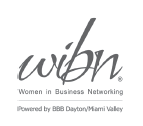A public speakers training video for virtual conference presenters
 Getting ready to present at a virtual conference soon?
Getting ready to present at a virtual conference soon?
Take 5 minutes to watch this public speakers training video.
Originally created for a professional association, this video will help you come across as professional as possible online.
Business conferences in 2020 were in large part experiments after in-person events did an abrupt about-face, landing squarely on virtual platforms instead of ballroom stages.
If you were a speaker at a virtual conference, webinar or online event in 2020, you know from experience that on-the-job training was the name of the game.
The American Society of Journalists and Authors (ASJA), however, went a step further.
ASJA was one of many professional associations that had planned a spring 2020 conference in a major U.S. city: New York.
When the coronavirus pandemic forced ASJA’s annual in-person conference online a few months later, dozens of previously scheduled speakers received 15-minute Tech Tips Training, delivered live by ASJA volunteers, a few days before their individual presentations.
I was one of three ASJA volunteers who led those sessions.
Our goal in 2020: to give public speakers training to all presenters so they could learn and get comfortable with virtual presentation technology practically overnight.
Today, it’s safe to say that most people now know the basics about how to present online.
So it’s time to raise the bar.
In 2021, ASJA’s annual conference is virtual once again. This time, the 15-minute Tech Tips Training (brushed up, new and improved!) is optional, and yet encouraged.
Once again, I’m on the training team.

Our goal in 2021: to help every moderator, speaker or panelist at this year’s conference come across as professional as possible online.
And – as with so many things online – the devil’s always in the details.
And details are the focus of our public speakers training this year.
Besides access to the live, one-on-one, 15-minute training sessions, the moderators, speakers and panelists receive a four-page FAQs and Best Practices sheet that covers everything from troubleshooting audio and video, to eliminating noise, to looking your best online.
Presenters also receive a five-minute video they can use as a checklist to get themselves “session-ready” ahead of time and adjust any issues in the environment where they’ll be presenting.
This public speakers training video covers tech tips in seven categories:
- Audio
- Video
- Lighting
- Connection
- Background
- Framing
- Positioning
If you’re getting ready to present at a virtual conference soon, take 5 minutes to watch this public speakers training video to ensure you come across as professional as possible online.
Want more public speakers training tips? Check out these related blog posts:
- How to start a virtual presentation
- 7 corporate speech coaching tips to help leaders get better on camera
- How to be confident when public speaking