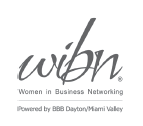How to adapt your keynote speech for a virtual event
 The fate of your keynote speech has been up in the air for weeks, and today you finally got the word:
The fate of your keynote speech has been up in the air for weeks, and today you finally got the word:
That association meeting or annual conference you were eagerly anticipating will now be a virtual event because the coronavirus remains a threat.
What does that mean for you and your keynote speech?
You may be asked to:
- Deliver your keynote speech live from a remote location, perhaps in a studio or from your home on the day of the event
- Record your keynote speech ahead of time so it can be broadcast during the virtual event on the designated day and time
Let’s first be clear about what we mean by a keynote speech.
A keynote speech, by definition, is not the same as an educational webinar. The job of a keynote is different: to engage, entertain, reveal, unite, inspire, motivate and compel a change of thinking or behavior.
- An opening keynote speech, either for an entire event or a dedicated educational track, sets the tone and often drives home a unifying theme. An opening keynote speech pumps people up and gets them in the right frame of mind for what’s coming next.
- A closing keynote speech tends to be even more inspirational (with a healthy dose of hope and optimism) because it is the last experience the audience has and remembers as part of the event. A closing keynote speech sends people forward, often with a new set of marching orders.
Here’s the good news:
- A keynote speech designed for an in-person event is not too difficult to adapt for a virtual event.
- Chances are good that you can leverage much of what you or your speechwriter has already prepared.
- You probably have plenty of time to pivot and adapt since your event has likely been postponed for at least a couple more months.
 As many events transition from in-person to virtual, keynote presentations remain important as calling cards that motivate people to register for the overall event. After all, people expect to hear one or more keynotes as part of an in-person event, and they expect the same from a virtual event. So keynotes at a virtual event are just as important as keynotes at an in-person event (and perhaps even more so.)
As many events transition from in-person to virtual, keynote presentations remain important as calling cards that motivate people to register for the overall event. After all, people expect to hear one or more keynotes as part of an in-person event, and they expect the same from a virtual event. So keynotes at a virtual event are just as important as keynotes at an in-person event (and perhaps even more so.)
I like this definition of a virtual event from Leading Learning, which provides resources for lifelong learning, continuing education and professional development:
“A virtual event is a Web-based event that replicates many aspects of a traditional place-based conference, membership meeting, or trade show. It may take place on a standalone basis or in conjunction with a place-based conference (i.e., a “hybrid” event).
“Virtual events feature multiple sessions (not just a single Webinar or Webcast) and may include keynote presentations, training and education workshops, discussion areas, social networking opportunities, exhibit areas for vendors, and various other features. Activities in a virtual event may take place in real time (synchronously), on demand (asynchronously), or some combination of the two.”
Moving from an in-person keynote speech to a virtual keynote speech means rethinking what you were going to say and how you were going to say it because people in a virtual world will experience your keynote differently. They will see you and hear you alone, in their offices or at home, instead of being shoulder-to-shoulder in community with their colleagues.
As a keynote speaker, that means you’ll have to do more of some things and less of others.
Here is what you need to consider as you adapt your keynote speech for a virtual event.
1 – Know what’s changed about the event
 Carefully review the new schedule for the virtual event since it may not look the same as what was planned for the in-person event. Speakers sometimes drop out, and timing and formats often change.
Carefully review the new schedule for the virtual event since it may not look the same as what was planned for the in-person event. Speakers sometimes drop out, and timing and formats often change.
- How does your keynote speech fit in with the overall program now?
- What happens before and after your keynote speech?
- What else is going on (e.g., fireside chats, VIP interviews, training, workshops, demos, product launches, small group breakouts, live Q&A sessions, virtual networking, peer discussions, vendor meetups)
- What is live? What is recorded and broadcast? What is on-demand?
- Does the event have a different feel based on technologies like live polls and gamification?
Once you know what has changed, see if you can leverage a new aspect of the virtual event (e.g., a new panel covering a hot topic happening immediately after your keynote speech). What can you add to your virtual keynote speech to show that you are connected to and part of the new big picture?
2 – Take another look at your audience
When you prepared your keynote speech, you designed it with a particular audience in mind. But that audience may have changed dramatically now that the event is happening online.
In almost all cases, your virtual audience may be much larger and more diverse since some people who may not have traveled to the in-person event now have the chance to attend online. In addition, if the keynote is available on-demand after the virtual event, even more people may have the chance to see and hear you speak.
As you prepare to adapt your keynote speech, look at this expanded audience as an opportunity to reach more people. However, you need to consider these questions:
- Who else might be attending?
- Who are they, specifically and demographically?
- What are their needs, issues and concerns?
- What do these additional groups want and need from you?
- How do you need to adapt your message to ensure you reach, connect with and provide value to these additional groups (e.g., through new examples, anecdotes, stories, takeaways and mentions of particular people or new groups?)
- What can you deliver to these people right now that no other speaker can deliver?
3 – Reexamine your message in light of what’s going on right now
Being timely and relevant is a best practice for keynote speakers at any event, both in-person and virtual.
But it’s even more important right now.
 There’s no doubt the world has changed since the arrival of COVID-19. As a result, you need to look again at your keynote presentation in light of these changes.
There’s no doubt the world has changed since the arrival of COVID-19. As a result, you need to look again at your keynote presentation in light of these changes.
- Is your original intention and message still timely and relevant?
- If no, how does your intention and message need to change to become timely and relevant now?
- If yes, are there at least some aspects of your original intention and message that should change to acknowledge the impact of the coronavirus?
The threat of COVID-19 is going to affect our lives for the foreseeable future. Is there an aspect of this new reality that you absolutely must address in your virtual keynote speech?
If you have to rework your intention and message in your keynote speech for any reason, you’ll have to rework your speech title and description as well. How can you make your speech title and the description of your talk even more fascinating than they were before so you can attract an audience online?
Remember: Some people who were looking forward to the excitement of an in-person event may not be quite as enthusiastic about attending the same event online (at least initially). What can you do with your intention and your message to shift that feeling of disappointment to delight – while also attracting newcomers to your virtual stage?
4 – Cut it down
A physical conference or event venue is a controlled environment that by its nature encourages everyone who’s gathered in the same place to listen and pay attention together. If you’re an attendee, all of your senses convey to your brain that you are immersed in a shared experience.
 But during a virtual event, every member of the audience is on their own.
But during a virtual event, every member of the audience is on their own.
No matter how superb your keynote speech was to begin with, moving to a virtual event means you’ll be competing at least twice as hard for each person’s attention.
So many potential distractions – family, pets, phone calls, work deadlines, social media, the internet – are out of your control.
What you can control is how long your virtual keynote speech will be.
The first thing you must do to adapt your keynote speech for a virtual event is to make it shorter than you’d planned.
Even if you were all set to speak and do a Q&A for 60 minutes on a stage, move to 40 minutes or 30 minutes. In some cases, 20 minutes may be best, depending on how the overall event has changed.
Speaking for a shorter time to an online audience will increase your chances that people will stick with you from start to finish.
As a keynote speaker, look at this as an opportunity to cut your “nice to have” material so that only the “have to have” material remains. Reworking your speech for a shorter block of time is a constraint, and in many cases, constraints inspire more creative solutions. Your keynote speech may come off even better.
5 – Amp it up
 A digital divide of sorts will exist since you’ll be presenting to your camera instead of to living, breathing people sitting right in front of you.
A digital divide of sorts will exist since you’ll be presenting to your camera instead of to living, breathing people sitting right in front of you.
To break through that digital divide, you’ll need to establish stronger personal connections with your audience if you expect them to stay engaged until the end.
Audit your current keynote speech with an eye toward all the ways you’ve intentionally and personally connected with your audience to evoke some sort of an emotion. Circle these connection points in your script. Then review the connections you’ve already made. For example:
- Did you tell a story about a universal, shared experience so your audience begins to know, like and trust you? Did you praise the audience for something they’ve done well? Did you connect certain dots to unify the group and make them feel part of something bigger?
- How can you strengthen the current connections you’ve made?
- What new connections can you add?
6 – Triple up on rehearsals
Rehearsals for a virtual event should take place in three layers:
First, rehearse your keynote speech on your own (or with a virtual speech coach) just as you would for an in-person event.
Use a written script for your rehearsals so that you can learn, internalize and deliver your keynote speech smoothly and deliberately. Focus on all the typical elements for delivering a keynote speech such as vocal variety, pacing, pausing and enunciating.
Second, rehearse your keynote speech using your own technology.
Now that you really know your material, introduce technology into the mix. Use a lapel mic or a headset, along with your own webcam and computer, to practice and record yourself delivering your keynote to your virtual audience. Adjust your environment so you have the proper lighting (never with a window behind you), the proper background (eliminate all distractions you see when you check the frame) and the proper sound quality (without ambient noise).
Remember that body language still matters at a virtual event, and energy matters even more. Use the right facial expressions that match your content along with the appropriate hand gestures. Practice smiling, being conversational and even laughing where appropriate because in the end, you’re still presenting to real people. (It’s OK to keep your notes handy, but you’ll find that the more you practice, the less you’ll rely on your notes; meanwhile, the more confident you become, the better your delivery will be.)
As you rehearse with technology on your own, you may find that eye contact has never been easier as long as you stay focused on the camera – your virtual audience! – and not on your screen. Speaking into the camera is the best way to connect honestly and authentically so that your virtual audience feels and believes they can trust you and are willing to spend their time listening to you.
 As you review your recordings, do these checks:
As you review your recordings, do these checks:
- What do you look like? Relaxed and comfortable? Or uneasy and uptight? Are your eyes looking into the camera? Are your facial expressions animated? Too animated? Or stoic?
- What do you sound like? Is your voice real or robotic? Do you sound timid or forthcoming, with plenty of energy behind your message? Are you speaking too fast? Is every word audible? Or are you mumbling or slurring your speech?
If you’re able to create a makeshift studio at home, complete with a standalone camera and well-placed lighting (either in front of you or from the side) try presenting standing up rather than sitting down and see how it improves your delivery.
If you have a trusted adviser or work with a speech coach, send your recordings and ask for honest feedback so you can improve.
Third, rehearse with the third-party virtual event management company.
In many cases, you’ll be working with a third-party virtual event management and production company along with a professional meeting planner to help you prepare for your virtual keynote speech. Rely on those professionals from the get-go to either set you up with the right production team (if you’ll be recording your keynote speech at a studio to ensure high-quality audio, video and lighting) or provide the right technology platform, training, tips and checks (if circumstances require you to either record or deliver live from your home or office).
No matter what your scenario, don’t be afraid to ask your virtual event partner plenty of questions. Insist on a couple of calls and run-throughs, maybe spaced a week or two apart, until you’re confident and comfortable about how to proceed. That way, instead of focusing on the technology you’ll be using, you can focus on your intention, your message and your delivery to your audience.
7 – Consider virtual breakout rooms after your keynote speech is over
 Here’s an idea for building momentum after your virtual keynote speech:
Here’s an idea for building momentum after your virtual keynote speech:
Consider setting aside 10 or 15 minutes afterward so that small groups can enter virtual breakout rooms, discuss their takeaways or next steps, and make personal, online connections with other attendees. (If time for this does not appear in the newly drafted schedule, ask your virtual event partner if this addition is possible, especially if you’re cutting down your actual speaking time.)
Virtual breakout rooms may be a better approach than allowing live comments while you’re presenting your keynote speech, which can distract people from your message as you’re presenting it. Because virtual breakout rooms give each person a chance to participate, everyone begins to feel more engaged in and part of the overall event.
Another idea (if you will be available immediately after your virtual keynote speech, whether it was recorded and broadcast, or you presented live) is to participate in a live, facilitated Q&A so that attendees with questions or comments have the chance to hear from you directly, and everyone benefits from the real-time conversation.
8 – Give a bonus digital gift
 To provide more value after your keynote speech is over, consider giving attendees a link to download a bonus digital gift.
To provide more value after your keynote speech is over, consider giving attendees a link to download a bonus digital gift.
Based on your keynote speech, what else can you provide that complements the talk you’ve just shared online?
What about an infographic wrap-up?
The top five takeaways?
A next-steps worksheet?
Or that research you mentioned, with key findings summarized in a handy e-book?
A bonus digital gift is a good way to reinforce the connections you’ve just made with your audience. Again, rely on your virtual event partner to help you execute your idea in a clever way.
9 – Grade your virtual performance
After the virtual event is over, you’ll get survey data and feedback from your meeting professional or virtual event partner. Take the time to review what people liked and what may not have resonated quite as well.
It’s also important to be honest with yourself about what worked well and what should have gone better. Make a list and keep it handy, since virtual keynotes are quickly becoming more commonplace (your next several keynote speeches may very well be virtual, too).
Nevertheless, if this is your first time presenting a keynote speech at a virtual event, be kind to yourself. Don’t expect perfection. Instead, use your experience as a learning opportunity so you can do even better the next time.
Here’s a recap
If you now need to adapt your keynote speech for a virtual event, consider it an opportunity to stretch yourself.
If your event has been postponed for a couple months, take time now to examine what changes you need to make to delight your audiences online, wherever they are, by following this nine-step checklist:
1 – Know what’s changed about the event
2 – Take another look at your audience
3 – Reexamine your message in light of what’s going on right now
4 – Cut it down
5 – Amp it up
6 – Triple up on rehearsals
7 – Consider virtual breakout rooms after your keynote speech is over
8 – Give a bonus digital gift
9 – Grade your virtual performance
Changing up your keynote speech for a virtual event is not as daunting as it may seem at first.
After all, you already have great material!
You just need to look at your content through a new lens:
A virtual one.